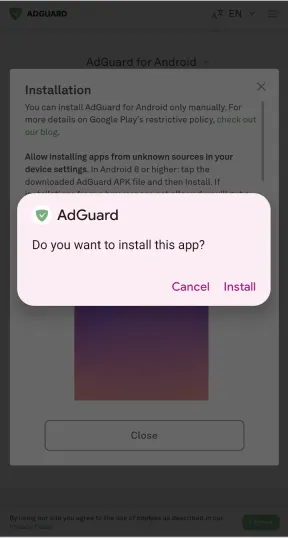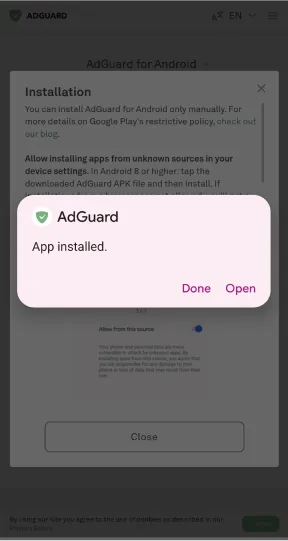Installing AdGuard for Android TV from a TV browser
These instructions apply to all apps that support downloading files to a smart TV. TV Bro is used as an example. You can also use the Downloader app for the same purpose
-
Install the TV Bro browser on your Android TV.
-
Download and install AdGuard for Android TV:
Nyisd meg a telepített TV Bro böngészőt az Android TV-den.A böngésző címsorába írd be a agrd.io/tvapk címet, majd nyomd meg a Enter billentyűt.A böngésző automatikusan elkezdi letölteni az AdGuard for Android TV telepítőjét.A letöltés befejezése után válaszd ki a Downloads elemet a böngésző vezérlősávján, majd válaszd ki a letöltött fájlt.Megjelenik egy figyelmeztető párbeszédpanel. Engedélyezett a fájlok telepítése a böngészőből.Térj vissza a böngészőbe, nyisd meg a Downloads elemet, és kattints a letöltött fájlra.Megjelenik egy rendszer párbeszédpanel. Kattints az Install, majd a Done vagy a Open gombra.Gratulálunk, telepítetted az AdGuardot az Android TV-re!
-
Launch AdGuard for Android TV:
Find the AdGuard app in the list of installed apps on your Android TV.Click the AdGuard icon to launch the app.Follow the on-screen instructions to complete the setup.